Ramadan Preparation - Create A 'Smart' Audio MP3 List On iTunes
#RamadanTips: In preparation for a month of God-consciousness, make productive use of technology by compiling a Ramadan specific audio list using iTunes or your media player.
Almost every Ramadan for the past 4-5 years, I made a mental promise to reduce my contact with technology. Most of the times this worked, apart from when I really needed to thrash a slow processor. Although I frequently depend on the laptop, Hi-Fi and cassette player (they still make those, right?), for listening to saved lectures and Qur'an recitation, it is not as consistent as it ought to be, especially when I am fasting.
In between periods of remembrance (dhikr'Allah), prayer and Qur'an reading, I may wander off to hear an oldie goldie (Islamic talk, not Bollywood) that isn't really relevant for me at that time. Although the talk or [podcast] class itself is valuable and teaches me wonderful things, when I am fasting, I am looking for specific reminders on self-improvement and control.
Listening to any Islamic talk will no doubt be beneficial. Such MP3s, YouTube videos and bought CDs contain essential elements of faith that we may miss from independent study. But, just because it's Islamic, doesn't necessarily mean it will reap the greatest Ramadan blessings. Basically, if I find myself subconsciously clicking play on the 'most played' nasheed list, I need to replace that act with an organised and topic-specific list of productive audio files. Each nasheed track may just be 3-5 minutes, but in that much time, I could make 3-500 tasbih (Subhan-Allah). When time is of the essence, I will think twice about what I'm doing.
With this thinking, I will also switch back more easily to the Ramadan reminders.
One way is to create a 'Smart' playlist on iTunes. iTunes can be downloaded for PCs, otherwise any media player will do. Put in the effort to plan now.
Create A Ramadan Audio/MP3 List
Make It Personal
Remember: whichever down-time method you use, it is not and should not be an entertainment. You may want to chill but why regret those few time-wasting moments? Plus, the aim is not to quantify our good deeds, it is to qualify them. Allah loves a person who does something good consistently. Say tahmid (alhamdulillah) consistently, one or two thousand times each fasting day. Read along to the same du`a on iTunes after one salah each day.
Ramadan is a very short time and you will feel it more as you get older. Allah fills these thirty days with limitless Mercy, so much so, that even our breathing and our sleeping is counted as worship. Therefore, when we are awake, we simply must pump ourselves higher to continue remembrances [adhkar], repentance [tawbah] and supplications [du`a]. It would be fruitless not to.
So, I am asking the question for fasting season: What have you got on your Ramadan Playlist?
More like this:
- Downloadables: A Proper Ramadan Countdown The Zaufishan Way
- Ramadan Craft Project: Mosque-Lantern
- Ramadan And Eid 2011 On Kaffir Road (Photos)
Almost every Ramadan for the past 4-5 years, I made a mental promise to reduce my contact with technology. Most of the times this worked, apart from when I really needed to thrash a slow processor. Although I frequently depend on the laptop, Hi-Fi and cassette player (they still make those, right?), for listening to saved lectures and Qur'an recitation, it is not as consistent as it ought to be, especially when I am fasting.
In between periods of remembrance (dhikr'Allah), prayer and Qur'an reading, I may wander off to hear an oldie goldie (Islamic talk, not Bollywood) that isn't really relevant for me at that time. Although the talk or [podcast] class itself is valuable and teaches me wonderful things, when I am fasting, I am looking for specific reminders on self-improvement and control.
Listening to any Islamic talk will no doubt be beneficial. Such MP3s, YouTube videos and bought CDs contain essential elements of faith that we may miss from independent study. But, just because it's Islamic, doesn't necessarily mean it will reap the greatest Ramadan blessings. Basically, if I find myself subconsciously clicking play on the 'most played' nasheed list, I need to replace that act with an organised and topic-specific list of productive audio files. Each nasheed track may just be 3-5 minutes, but in that much time, I could make 3-500 tasbih (Subhan-Allah). When time is of the essence, I will think twice about what I'm doing.
With this thinking, I will also switch back more easily to the Ramadan reminders.
One way is to create a 'Smart' playlist on iTunes. iTunes can be downloaded for PCs, otherwise any media player will do. Put in the effort to plan now.
Create A Ramadan Audio/MP3 List
- Open up the media player you use the most. Since I use a Macbook laptop more often, I'll explain the processes to create a Ramadan playlist on iTunes.
- Go to File | New Smart Playlist. A dialogue window will open up.
- If you already have uploaded/downloaded truckloads of Islamic lectures, think of the most common words used in the titles and type one of these in the text box after the two drop-down menus [Artist | Contains].
- Click the " + " symbol to add any extra common words. Example: Ramadan, Quran, Dua, Fasting, Salawat. iTunes will then store these, and search through your entire collection to create an automatic playlist based on the key word.
- Change the search option at the top to Match Any of the following rules, and select (tick/check) the box next to it on the left. Click OK.
- The new Smart playlist will be created in the sidebar. Rename this to Ramadan 2012, or My Ramadan Playlist.
- Alternatively, simply create a playlist and add or drag the files you want to listen to throughout Ramadan. Tell yourself this is an important list of Surahs, duas, and reminders that will motivate you when you have less energy. Save this as your number one playlist and burn it to a CD re-writable disk to take into the car and listen to around your home.
- And perhaps the most important action of all; DELETE all other playlists. The music files will be not deleted, only your favourite lists. It's hardly an act of abstinence but as it takes effort to search for that one Haram-Factor melody, it is better to cut off all access. It's even better to delete all the filth all together! But that is dependent on personal perseverance. And we are not here to judge.
Make It Personal
Remember: whichever down-time method you use, it is not and should not be an entertainment. You may want to chill but why regret those few time-wasting moments? Plus, the aim is not to quantify our good deeds, it is to qualify them. Allah loves a person who does something good consistently. Say tahmid (alhamdulillah) consistently, one or two thousand times each fasting day. Read along to the same du`a on iTunes after one salah each day.
Ramadan is a very short time and you will feel it more as you get older. Allah fills these thirty days with limitless Mercy, so much so, that even our breathing and our sleeping is counted as worship. Therefore, when we are awake, we simply must pump ourselves higher to continue remembrances [adhkar], repentance [tawbah] and supplications [du`a]. It would be fruitless not to.
So, I am asking the question for fasting season: What have you got on your Ramadan Playlist?
More like this:
- Downloadables: A Proper Ramadan Countdown The Zaufishan Way
- Ramadan Craft Project: Mosque-Lantern
- Ramadan And Eid 2011 On Kaffir Road (Photos)

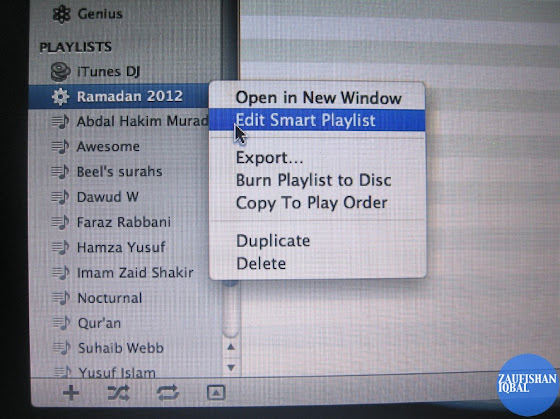













Post a Comment